How to operate a drone safely and effectively is a skill that opens up a world of exciting possibilities, from breathtaking aerial photography to innovative industrial applications. This guide provides a structured approach to mastering drone operation, covering everything from understanding fundamental components and pre-flight checks to executing advanced maneuvers and adhering to legal regulations. We’ll explore the intricacies of drone flight, camera settings, maintenance, and troubleshooting, equipping you with the knowledge to confidently take to the skies.
We’ll delve into the specifics of each drone component, ensuring you understand their function and how they contribute to a successful flight. We’ll then move on to practical flight training, covering basic maneuvers and progressing to more advanced techniques. Safety is paramount, and we’ll emphasize the importance of pre-flight checks, emergency procedures, and legal compliance. Finally, we’ll touch upon the creative aspects of drone operation, focusing on photography and videography best practices.
Drone Components and Terminology
Understanding the individual parts of your drone and the terminology used in drone operation is crucial for safe and efficient flight. This section details the key components and provides a glossary of common terms.
Drone Components and Their Functions
A drone’s functionality relies on the coordinated operation of several key components. Let’s explore each one:
- Propellers: These rotating blades generate the thrust that lifts and moves the drone. Different propeller designs offer varying levels of thrust and efficiency.
- Motors: Electric motors power the propellers, converting electrical energy into rotational motion. Brushless motors are common in modern drones due to their efficiency and longevity.
- Flight Controller: The brain of the drone, the flight controller receives input from various sensors and uses algorithms to maintain stability, execute commands, and control the motors. It’s essentially a mini-computer managing all aspects of flight.
- Battery: Provides the power to the motors and other onboard electronics. Lithium Polymer (LiPo) batteries are prevalent due to their high energy density, but require careful handling.
- GPS Module (if equipped): Allows the drone to pinpoint its location, enabling features like autonomous flight, return-to-home functionality, and geofencing.
- Remote Controller: Used by the pilot to control the drone’s movement and camera functions. Different controllers offer varying levels of customization and features.
- Camera (if equipped): Captures photos and videos, often with advanced features like stabilization and adjustable settings.
- Gimbal (if equipped): A stabilized mounting system for the camera, ensuring smooth footage even during aggressive maneuvers.
Glossary of Common Drone Terms
Familiarizing yourself with these terms will greatly enhance your understanding of drone operation and related discussions.
- Altitude Hold: Maintains a consistent height above ground level.
- Gimbal Lock: A situation where the gimbal’s range of motion is restricted, limiting camera movement.
- Return-to-Home (RTH): An automated function that guides the drone back to its takeoff point.
- Geofencing: Setting virtual boundaries that the drone cannot cross.
- Payload: The weight carried by the drone, such as a camera or other equipment.
- Flight Time: The duration the drone can fly on a single battery charge.
- ESC (Electronic Speed Controller): Regulates the speed of each motor individually.
Drone Battery Comparison
Different battery types offer various advantages and disadvantages. Understanding these differences is essential for selecting the right battery for your drone.
| Battery Type | Capacity (mAh) | Voltage (V) | Safety Considerations |
|---|---|---|---|
| LiPo | Variable (e.g., 1500mAh – 5000mAh) | Variable (e.g., 3S 11.1V, 4S 14.8V) | Flammable, requires careful charging and storage |
| LiFePO4 | Variable (e.g., 1000mAh – 3000mAh) | Variable (e.g., 3S 11.1V, 4S 14.8V) | Safer than LiPo, longer lifespan, but lower energy density |
Pre-Flight Checklist and Safety Procedures
A thorough pre-flight checklist and adherence to safety procedures are paramount for responsible drone operation. This section details crucial steps to ensure safe flights.
Pre-Flight Checklist
Before each flight, meticulously follow this checklist:
- Inspect the drone for any physical damage to propellers, motors, or other components.
- Check the battery level and ensure it is fully charged.
- Verify GPS signal strength and satellite acquisition.
- Confirm the remote controller is properly paired with the drone.
- Review weather conditions and ensure suitable wind speed and visibility.
- Check local airspace regulations and restrictions.
- Plan your flight path and avoid obstacles.
- Inform others of your flight plan.
Potential Hazards and Mitigation Strategies
Drone operation carries inherent risks. Understanding and mitigating these hazards is crucial for safe flying:
- Loss of Signal: Implement Return-to-Home (RTH) functionality and always maintain visual line of sight.
- Battery Failure: Use high-quality batteries, monitor battery levels, and always have a spare charged battery.
- Collisions: Plan your flight path carefully, avoid obstacles, and maintain a safe distance from people and property.
- Adverse Weather: Avoid flying in strong winds, rain, or other inclement weather conditions.
- Unauthorized Airspace: Always check and adhere to airspace restrictions and regulations.
Emergency Procedures
Knowing how to handle emergencies is essential for safe drone operation. Here’s a guide for common scenarios:
- Loss of Signal: Immediately engage the Return-to-Home (RTH) function. If RTH fails, attempt to regain control manually. If this also fails, prepare for a potential crash landing.
- Low Battery Warning: Immediately begin the landing sequence. Avoid attempting any complex maneuvers.
- Unexpected Malfunction: Attempt to land the drone safely in a clear area. If the drone becomes uncontrollable, prioritize safety and avoid causing harm to people or property.
Controlling the Drone: Basic Flight Maneuvers
Mastering basic flight maneuvers is fundamental to safe and enjoyable drone operation. This section provides a step-by-step guide to controlling your drone.
Basic Drone Controls and Their Functions
Most drone controllers utilize two joysticks. The left joystick typically controls altitude and yaw (rotation), while the right joystick controls pitch (forward/backward) and roll (left/right).
Successfully piloting a drone involves understanding its controls and adhering to safety regulations. Learning the basics is crucial before taking flight, and a great resource for this is available at how to operate a drone , which provides comprehensive guidance. Mastering these skills ensures safe and efficient drone operation, allowing you to confidently explore the possibilities of aerial technology.
- Left Stick (Vertical): Up/Down controls altitude, Left/Right controls yaw (rotation).
- Right Stick (Horizontal): Forward/Backward controls pitch (forward/backward movement), Left/Right controls roll (left/right movement).
Step-by-Step Guide to Basic Flight Maneuvers
Follow these steps for smooth and controlled drone operation:
- Takeoff: Gently push the left joystick upwards to initiate takeoff. Maintain a steady ascent.
- Hovering: Once airborne, center both joysticks to maintain a stable hover.
- Directional Movement: Use the right joystick to control the drone’s movement in any direction. Gentle inputs are key to smooth control.
- Landing: Gently push the left joystick downwards to initiate a controlled descent. Once close to the ground, carefully lower the drone until it touches down gently.
Tips for Smooth and Controlled Drone Maneuvers, How to operate a drone
Practice makes perfect. Here are some tips for smoother flights:
- Use gentle and precise movements on the joysticks. Avoid sudden, jerky inputs.
- Start with short practice flights in a safe, open area.
- Gradually increase the complexity of your maneuvers as you gain experience.
- Always maintain visual line of sight with your drone.
Advanced Flight Techniques
Once you’ve mastered basic flight, you can explore more advanced techniques for enhanced control and creative aerial footage.
Advanced Maneuvers and Precise Positioning

Advanced maneuvers require practice and a good understanding of your drone’s capabilities. These include:
- Circling: Use coordinated movements of both joysticks to smoothly circle a point of interest.
- Figure-Eights: Requires precise control of pitch and roll to create a figure-eight pattern.
- Precise Positioning: Utilizing GPS and other sensors, you can position the drone accurately at specific coordinates.
Utilizing GPS and Other Sensors for Autonomous Flight
Many modern drones offer autonomous flight modes utilizing GPS and other sensors. These modes include:
- Waypoint Navigation: Pre-programming a series of waypoints for the drone to follow autonomously.
- Point of Interest (POI) Orbiting: The drone automatically orbits a selected point of interest.
- Follow Me Mode: The drone automatically follows a designated subject.
Example Flight Plan: Aerial Photography of a Building
To capture high-quality aerial photographs of a building, a planned approach is essential. Here’s a sample flight plan:
- Initial Survey: Assess the building’s surroundings, identifying potential hazards and optimal flight paths.
- Waypoint Planning: Create waypoints at strategic locations around the building, ensuring optimal angles and coverage.
- Altitude Setting: Choose an appropriate altitude to capture the desired perspective and maintain a safe distance.
- Camera Settings: Configure the camera settings (ISO, shutter speed, aperture) for optimal image quality in the prevailing lighting conditions.
- Flight Execution: Execute the pre-planned flight path, monitoring the drone’s position and making any necessary adjustments.
- Post-Processing: Edit the captured images to enhance their quality and create a compelling final product.
Drone Camera Operation and Settings
Understanding your drone’s camera features and settings is essential for capturing high-quality aerial photos and videos.
Successfully piloting a drone involves understanding its controls and mastering basic maneuvers. Learning the fundamentals is key, and a great resource for this is the comprehensive guide on how to operate a drone , which covers everything from pre-flight checks to advanced flight techniques. Ultimately, consistent practice and a thorough understanding of safety regulations will make you a confident drone operator.
Camera Modes and Settings
Most drone cameras offer various modes and settings to control image capture:
- Photo Mode: Allows you to capture still images, with options for resolution, aspect ratio, and other settings.
- Video Mode: Enables recording video footage, with options for resolution, frame rate, and bitrate.
- Timelapse Mode: Captures a series of photos at set intervals, which can be combined to create a timelapse video.
- Slow-Motion Mode (if available): Records video at a higher frame rate than normal, allowing for slow-motion playback.
Adjusting ISO, Shutter Speed, and Aperture
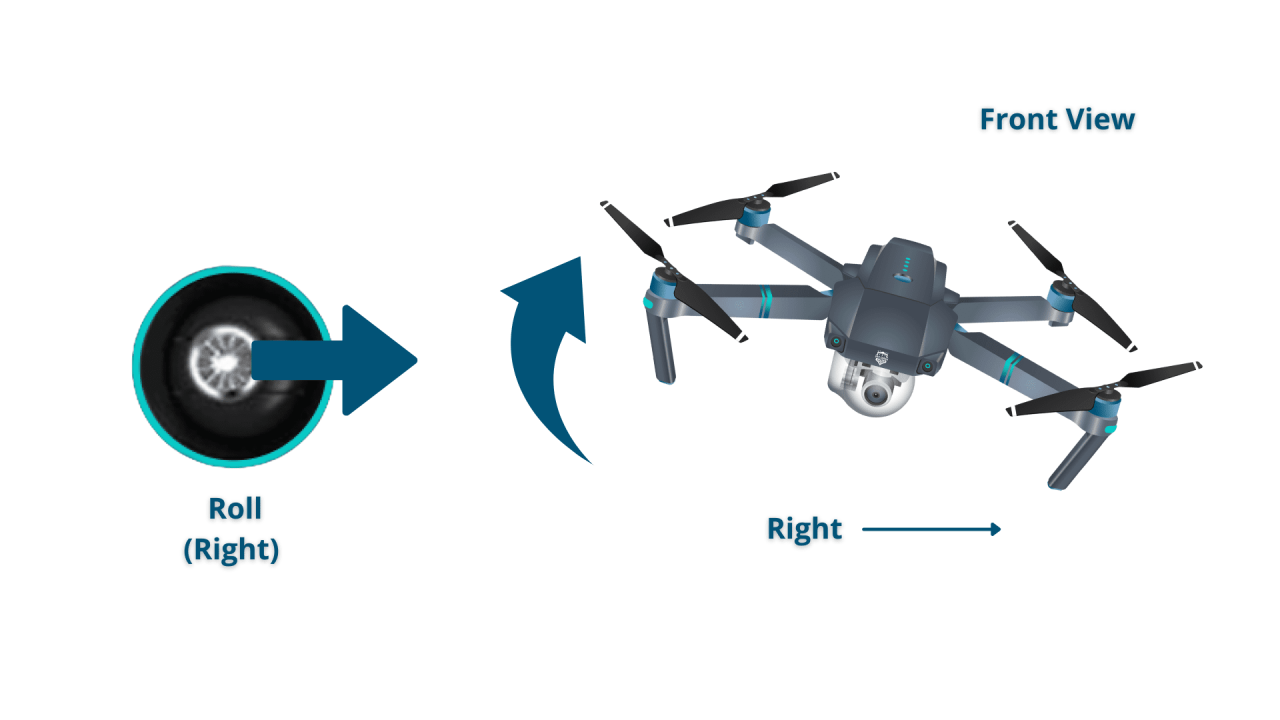
These settings affect the exposure and overall image quality:
- ISO: Controls the sensitivity of the camera’s sensor to light. Higher ISO values are better for low-light conditions, but can introduce noise.
- Shutter Speed: Determines how long the camera’s sensor is exposed to light. Faster shutter speeds freeze motion, while slower shutter speeds can create motion blur.
- Aperture: Controls the amount of light that enters the camera lens. A wider aperture (lower f-number) allows more light, resulting in a shallower depth of field.
Camera Angles and Their Uses
Different camera angles provide unique perspectives:
- High-Angle Shot: Provides a broad overview of a scene.
- Low-Angle Shot: Emphasizes the size and scale of a subject.
- Side Angle Shot: Captures the subject from the side, highlighting its profile.
- Bird’s-Eye View: Provides a directly overhead perspective.
Drone Maintenance and Troubleshooting
Regular maintenance and troubleshooting skills are essential for keeping your drone in optimal condition and extending its lifespan.
Regular Maintenance Schedule
Establish a regular maintenance schedule to ensure your drone’s continued performance:
- Daily Inspection: Check for any visible damage, loose parts, or debris.
- Weekly Cleaning: Clean the propellers, motors, and body of the drone with a soft brush and compressed air.
- Monthly Inspection: Thoroughly inspect all components, including the battery, motor mounts, and flight controller.
- Periodic Calibration: Calibrate the compass, IMU (Inertial Measurement Unit), and other sensors as needed.
Troubleshooting Common Drone Problems
Here’s how to address some common issues:
- Motor Issues: Inspect motors for damage, check connections, and ensure proper ESC calibration.
- Battery Problems: Check battery health, ensure proper charging procedures, and replace batteries as needed.
- Connection Issues: Check the connection between the drone and remote controller, and ensure sufficient signal strength.
- GPS Problems: Ensure a clear view of the sky for GPS signal acquisition. Recalibrate the GPS if necessary.
Common Drone Maintenance Tasks and Frequency
- Propeller Cleaning: After each flight
- Body Cleaning: Weekly
- Battery Inspection: Before each flight
- Full System Inspection: Monthly
- Calibration: As needed
Legal and Regulatory Compliance: How To Operate A Drone
Operating a drone responsibly requires understanding and adhering to all applicable laws and regulations. This section provides guidance on legal compliance.
Airspace Regulations and Restrictions
Drone operation is subject to various airspace regulations, including:
- No-Fly Zones: Areas where drone operation is strictly prohibited, such as airports and military bases.
- Height Restrictions: Limitations on the maximum altitude a drone can fly.
- Visual Line of Sight (VLOS) Requirements: The requirement to maintain a clear, unobstructed view of the drone at all times.
Drone Registration and Permits
Many jurisdictions require drone registration and potentially permits for commercial operations. Check your local regulations for specific requirements.
- Registration: Register your drone with the relevant aviation authority.
- Permits: Obtain necessary permits for commercial operations or flights in restricted airspace.
Resources for Staying Up-to-Date

Keep abreast of changes in drone laws and regulations through official sources:
- Federal Aviation Administration (FAA) (for the United States): The primary regulatory body for drones in the US.
- European Union Aviation Safety Agency (EASA): The regulatory body for drones within the European Union.
- Your Country’s Civil Aviation Authority: The relevant authority in your specific country.
Mastering drone operation is a journey of continuous learning and practice. By understanding the fundamental principles, prioritizing safety, and consistently honing your skills, you can unlock the full potential of this remarkable technology. From capturing stunning aerial footage to utilizing drones for practical applications, the possibilities are vast. Remember to always prioritize safety, adhere to regulations, and continue learning to enhance your skills and expand your capabilities in the ever-evolving world of drone technology.
FAQ Guide
What is the best drone for beginners?
Several user-friendly drones are excellent for beginners, offering features like GPS stabilization and automatic return-to-home functionality. Research models with good reviews and consider your budget and intended use.
How long does a drone battery last?
Drone battery life varies significantly depending on the model, battery size, and flight conditions. Typical flight times range from 15 to 30 minutes, but always check the manufacturer’s specifications.
What happens if I lose signal with my drone?
Most modern drones have a “return-to-home” (RTH) feature that automatically guides the drone back to its starting point if signal is lost. However, always fly within visual line of sight and in a safe location.
How do I register my drone?
Drone registration requirements vary by country and region. Check your local aviation authority’s website for specific rules and procedures.
